The article contains a detailed explanation of how to choose various parameters while designing a Neural Network Architecture.
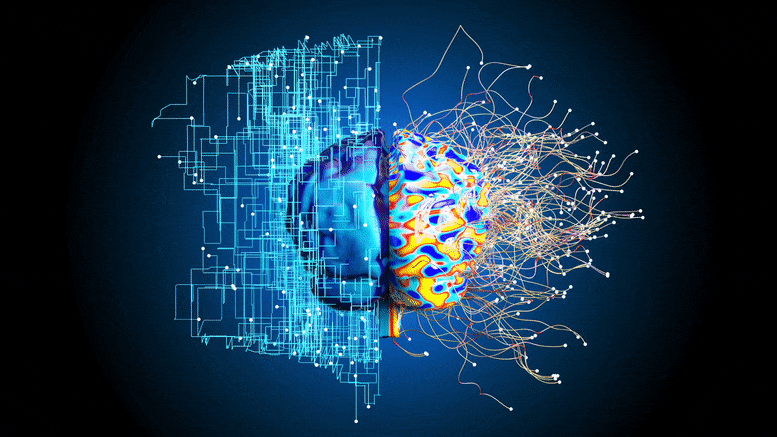
Introduction
If you are a beginner in artificial neural networks (ANNs) you are likely to ask some questions. Some of these questions include what is the number of hidden layers to use? How many hidden neurons are in each hidden layer? What is the purpose of using hidden layers/neurons? Is increasing the number of hidden layers/neurons always give better results? What loss function to use? How many numbers of epochs to use? What weight initialization method to use?
Answering these questions forms the basis for designing the architecture of your neural network-based project. So of course choosing these parameters wisely is super important.
I am delighted to tell you we could answer such questions. To be clear, answering them might be too intricate if the problem being solved is intricated. By the end of this article, you could at least get an idea of how these questions are answered and be able to test yourself based on simple examples.
Basic Neural Network Structure
Based on nature, neural networks are the usual representation we make of the brain: neurons interconnected to other neurons which forms a network. A piece of simple information transits in a lot of them before becoming an actual thing, like “move the hand to pick up this pencil”.
The operation of a complete neural network is straightforward: one enters variables as inputs (for example an image if the neural network is supposed to tell what is on an image), and after some calculations, the output is returned (following the first example, giving an image of a cat should return the word “cat”).

A simple neural network with a hidden layer. Image Credits
Input neurons
This is the number of features your neural network uses to make its predictions.
The input vector needs one input neuron per feature. For tabular data, this is the number of relevant features in your dataset. You want to carefully select these features and remove any that may contain patterns that won’t generalize beyond the training set (and cause overfitting). For images, these are the dimensions of your image (28*28=784 in the case of MNIST).
Output neurons
This is the number of predictions you want to make.
Regression: For regression tasks, this can be one value (e.g. housing price). For multi-variate regression, it is one neuron per predicted value (e.g. for bounding boxes it can be 4 neurons — one each for bounding box height, width, x-coordinate, y-coordinate).
Classification: For binary classification (spam-not spam), we use one output neuron per positive class, wherein the output represents the probability of the positive class. For multi-class classification (e.g. in object detection where an instance can be classified as a car, a dog, a house, etc.), we have one output neuron per class and use the softmax activation function on the output layer to ensure the final probabilities sum to 1.
Hidden Layers and Neurons per Hidden Layers
The number of hidden layers is highly dependent on the problem and the architecture of your neural network. You’re essentially trying to Goldilocks your way into the perfect neural network architecture — not too big, not too small, just right.
Generally, 1–5 hidden layers will serve you well for most problems. When working with image or speech data, you’d want your network to have dozens-hundreds of layers, not all of which might be fully connected. For these use cases, there are pre-trained models (YOLO, ResNet, VGG) that allow you to use large parts of their networks, and train your model on top of these networks to learn only the higher-order features. In this case, your model will still have only a few layers to train.
In general, using the same number of neurons for all hidden layers will suffice. For some datasets, having a large first layer and following it up with smaller layers will lead to better performance as the first layer can learn a lot of lower-level features that can feed into a few higher-order features in the subsequent layers.
Usually, you will get more of a performance boost from adding more layers than from adding more neurons in each layer.
I’d recommend starting with 1–5 layers and 1–100 neurons and slowly adding more layers and neurons until you start overfitting. You can track your loss and accuracy within your Weights and Biases dashboard to see which hidden layers + hidden neurons combo leads to the best loss.
Something to keep in mind with choosing a smaller number of layers/neurons is that if this number is too small, your network will not be able to learn the underlying patterns in your data and thus be useless. An approach to counteract this is to start with a huge number of hidden layers + hidden neurons and then use dropout and early stopping to let the neural network size itself down for you. Again, I’d recommend trying a few combinations and tracking the performance in your Weights and Biases dashboard to determine the perfect network size for your problem.
The famous researcher Andrej Karpathy also recommends the overfit then regularize approach — “first get a model large enough that it can overfit (i.e. focus on training loss) and then regularize it appropriately (give up some training loss to improve the validation loss).”
Loss Functions
Loss functions are used to gauge the error between the prediction output and the provided target value. A loss function tells us how far the algorithm model is from realizing the expected outcome. The word ‘loss’ means the penalty that the model gets for failing to yield the desired results.

Regression: Mean squared error is the most common loss function to optimize for unless there are a significant number of outliers. In this case, use mean absolute error(MAE) or Huber loss.
Classification: Cross-entropy will serve you well in most cases.
You can read more in-depth about the Loss functions in neural networks from this article.
Batch Size
Batch size refers to the number of training examples utilized in one iteration.
Large batch sizes can be great because they can harness the power of GPUs to process more training instances per time. OpenAI has found larger batch sizes (of tens of thousands for image classification and language modeling, and of millions in the case of RL agents) serve well for scaling and parallelizability.
There’s a case to be made for smaller batch sizes too, however. According to this paper by Masters and Luschi, the advantage gained from increased parallelism from running large batches is offset by the increased performance generalization and smaller memory footprint achieved by smaller batches. They show that increased batch sizes reduce the acceptable range of learning rates that provide stable convergence. Their takeaway is that smaller is, in fact, better; and that the best performance is obtained by mini-batch sizes between 2 and 32.
If you’re not operating at massive scales, I would recommend starting with lower batch sizes and slowly increasing the size and monitoring performance in your Weights and Biases dashboard to determine the best fit.
Number of Epochs
I’d recommend one should start with a large number of epochs and use Early Stopping to halt training when performance stops improving with each epoch.
Learning Rate
Picking the learning rate is very important, and you want to make sure you get this right! Ideally, you want to re-tweak the learning rate when you tweak the other hyper-parameters of your network.

To find the best learning rate, start with a very low value (10^-6) and slowly multiply it by a constant until it reaches a very high value (e.g. 10). Measure your model performance (vs the log of your learning rate) in your Weights and Biases dashboard to determine which rate served you well for your problem. You can then retrain your model using this optimal learning rate.
The best learning rate is usually half of the learning rate that causes the model to diverge. Feel free to set different values for learn_rate in the accompanying code and see how it affects model performance to develop your intuition around learning rates.
I’d also recommend using the Learning Rate finder method proposed by Leslie Smith. It is an excellent way to find a good learning rate for most gradient optimizers (most variants of SGD) and works with most network architectures.
Also, see the section on the learning rate schedule below.
Momentum

Comparing the learning path of SGD algorithms with and without momentum. Image Credits
Gradient Descent takes tiny, consistent steps towards the local minima and when the gradients are tiny it can take a lot of time to converge. Momentum on the other hand takes into account the previous gradients and accelerates convergence by pushing over valleys faster and avoiding local minima.
In general, you want your momentum value to be very close to one. 0.9 is a good place to start for smaller datasets, and you want to move progressively closer to one (0.999) the larger your dataset gets. (Setting nesterov=True lets momentum take into account the gradient of the cost function a few steps ahead of the current point, which makes it slightly more accurate and faster.)
Vanishing and Exploding Gradients
Just like people, not all neural network layers learn at the same speed. So when the backpropagation algorithm propagates the error gradient from the output layer to the first layers, the gradients get smaller and smaller until they’re almost negligible when they reach the first layers. This means the weights of the first layers aren’t updated significantly at each step.

Vanishing and Exploding gradients. Image Credits
This is the problem of vanishing gradients. (A similar problem of exploding gradients occurs when the gradients for certain layers get progressively larger, leading to massive weight updates for some layers as opposed to the others.)
There are a few ways to counteract vanishing gradients. Let’s take a look at them now!
Activation functions
Hidden Layer Activation
In general, the performance from using different activation functions improves in this order (from lowest→highest performing):
logistic → tanh → ReLU → Leaky ReLU → ELU → SELU
ReLU is the most prevalent activation function and if you don’t want to tweak your activation function, ReLU is a great place to start with. But, keep in mind that ReLU is becoming increasingly less compelling than ELU or GELU.
If you’re feeling quite romping, you can try the following:
to combat neural network overfitting: RReLU
reduce latency at runtime: leaky ReLU
for massive training sets: PReLU
for fast inference times: leaky ReLU
if your network doesn’t self-normalize: ELU
for an overall robust activation function: SELU
As always, don’t be afraid to try out different activation functions, and turn to your Weights and Biases dashboard to help you pick the one that works best for you!
You can refer to this research paper that dives deeper into the comparison of different activation functions used in neural networks.
Output Layer Activation
Regression: Regression problems don’t require activation functions for their output neurons because we want the output to take on any value. In cases where we want output values to be bounded into a certain range, we can use tanh for -1→1 values and logistic function for 0→1 values. In cases where we’re only looking for positive output, we can use softplus activation (a smooth approximation to the ReLU activation function).
Classification: Use the sigmoid activation function for binary classification to ensure the output is squeezed between 0 and 1. Use softmax for multi-class classification to ensure the output probabilities add up to 1.
Weight initialization methods
The right weight initialization method can speed up time-to-convergence considerably. The choice of your initialization method depends on your activation function. Some things to try:
When using ReLU or leaky RELU, use He initialization
When using SELU or ELU, use LeCun initialization
When using softmax, logistic, or tanh, use Glorot initialization
Most initialization methods come in uniform and normal distribution flavors.
Batch Normalization
Batch Normalization learns the optimal means and scales of each layer’s inputs. It does so by zero-centering and normalizing its input vectors, then scaling and shifting them. It also acts like a regularizer which means we don’t need dropout or L2 reg.

Using Batch Normalization lets us use larger learning rates (which result in faster convergence) and lead to immense advancements in most neural networks by reducing the vanishing gradients problem. The only downside is that it scarcely increases training times because of the extra computations needed at each layer.
Gradient Clipping

One of the excellent ways to diminish gradients from exploding, especially when training RNNs, is to simply clip them when they exceed a certain value. I’d recommend trying clip normalization instead of clip value, which allows us to keep the direction of your gradient vector consistent. clip normalization contains any gradients whose l2 norm is greater than a certain threshold.
Try a few different threshold values to find one that works best for you.
Early Stopping

Early Stopping lets you live it up by training a model with more hidden layers, hidden neurons, and for more epochs than you need and just stopping training when performance stops improving consecutively for n epochs. It also saves the best-performing model for you. You can enable Early Stopping by setting up a callback when you fit your model and setting save_best_only=True.
Dropout
Dropout is a wonderful regularization technique that gives us a tremendous performance boost (~2% for state-of-the-art models) of how simple the technique actually is. All dropout does is randomly turn off a percentage of neurons at each layer, at each training step. This makes the network more robust because it can’t rely on any particular set of input neurons for making predictions. The knowledge is distributed amongst the whole network. Around 2^n (where n is the number of neurons in the architecture) slightly-unique neural networks are generated during the training process and ensembled together to make predictions.

A good dropout rate is between 0.1 to 0.5; 0.3 for RNNs, and 0.5 for CNNs. Use larger rates for bigger layers. Increasing the dropout rate decreases overfitting, and decreasing the rate is helpful to combat under-fitting.
You want to experiment with different rates of dropout values, in earlier layers of your network, and check your Weights and Biases dashboard to pick the best performing one. You definitely don’t want to use dropout in the output layers.
Read this paper before using Dropout in conjunction with BatchNorm.
In this kernel, I used AlphaDropout, a flavor of the vanilla dropout that works well with SELU activation functions by preserving the input’s mean and standard deviations.
Optimizers
Gradient Descent isn’t the only optimizer used in neural networks. There are a few different ones we can choose from. In this article, I'm just describing some of the optimizers you can choose from. You can check this article where I have talked about all the optimizers in detail.
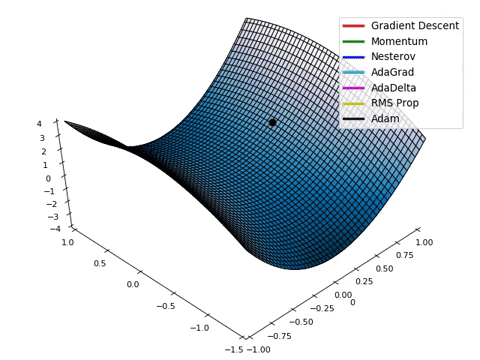
Image Credits
I would advise using Stochastic Gradient Descent(SGD) if you care deeply about the quality of convergence and if time is not of the essence.
If you care about time-to-convergence and a point close to optimal convergence will suffice, experiment with Adam, Nadam, RMSProp, and Adamax optimizers. Your Weights and Biases dashboard will guide you to the optimizer that works best for you!
Adam/Nadam are usually good starting points and tend to be quite forgiving to bad learning late and other non-optimal hyperparameters.
According to Andrej Karpathy, “a well-tuned SGD will almost always slightly outperform Adam” in the case of ConvNets.
In this kernel, I got the best performance from Nadam, which is just your regular Adam optimizer with the Nesterov trick, and thus converges faster than Adam.
Learning Rate Scheduling
We talked about the importance of a good learning rate already — we don’t want it to be too high, lest the cost function dance around the optimum value and diverge. We also don’t want it to be too low because that means convergence will take a very long time.
Babysitting the learning rate can be tough because both higher and lower learning rates have their advantages. The great news is that we don’t have to commit to one learning rate! With learning rate scheduling we can start with higher rates to move faster through gradient slopes, and slow it down when we reach a gradient valley in the hyper-parameter space which requires taking smaller steps.
There are many ways to schedule learning rates including decreasing the learning rate exponentially, using a step function, tweaking it when the performance starts dropping, or using 1cycle scheduling. In this kernel, I show you how to use the ReduceLROnPlateau callback to reduce the learning rate by a constant factor whenever the performance drops for n epochs.
I would highly recommend also trying out 1cycle scheduling.
Use a constant learning rate until you’ve trained all other hyper-parameters. And implement learning rate decay scheduling at the end.
As with most things, I’d recommend running a few different experiments with different scheduling strategies and using your Weights and Biases dashboard to pick the one that leads to the best model.

Comments